



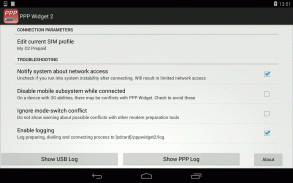
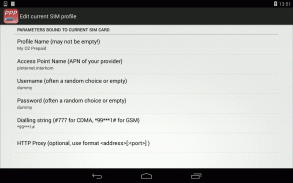

PPP Widget 2

PPP Widget 2介绍
(Note: if this text is not in English, it was translated by a machine. I strongly recommend that you go to the Web version of Google Play and read the original English description.
Support is only available in English.)
Use your 3G modem stick or your modem-enabled phone with your Wifi-only Android tablet for mobile Internet access, by using its USB host (OTG) feature or Bluetooth (with DUN devices). No additional kernel driver modules required.
This is not an application that is guaranteed to work on every device combination because I obviously can't test every tablet or modem. To increase your chances, READ and UNDERSTAND the full description, and check the requirement list!
Also, I only test on stock ROMs; custom ROMs can always provide USB modem support.
Be prepared to provide a detailed error report if things fail on your device. Don't just give a bad rating and write "Doesn't work" in the comment. That will neither help you nor anyone else.
REQUIREMENTS:
- Needs root access, with "SuperSU" app; other SU programs (like Kingroot) may cause problems
- For USB: Needs USB host connection (with OTG adapter)
- For USB: Needs a external USB power (modems draw more power than tablets can usually deliver)
- Your modem or phone must provide serial USB ports or the Bluetooth DUN profile and use the standard PPP protocol; ask the manufacturer if unsure
This app is free. No ads. No data gathering.
It works with most devices on Android 4.x and 5.x with full network access, including Google Play downloads.
Note that the full network access may not work on all tablet models, due to modifications made to the Android system by manufacturers.
Keep in mind that this app is still young. If you get crashes, upload the bug report when asked, so that I can fix things. Better: report your problems at the PPP Widget forum (see link to developer website or google it).
Important: this is NOT a regular app - it is "widget only". You will NOT find its icon in the app menu. You have to place the WIDGET on a workspace manually.
Make sure you know how to access widgets on your device. It varies between manufacturers. Read the manual.
Also, this app uses the VPN feature of Android. However, this is the only way to create a network interface, there is no actual VPN.
As a consequence, real VPN will unfortunately not be possible over this connection.
Again, if your device combination does not work, write a report. Just complaining is not helpful. This app works closely to the device hardware which varies from model to model, and I can't test each and every modem or tablet out there, obviously.
Also, the USB host feature (OTG) is often not very robust.If your modem is not detected reliably, it may help to reboot the device once in a while, or change the ORDER of connecting OTG cable, hub, power and modem.
See <a href="https://www.google.com/url?q=https://www.google.com/url?q%3Dhttp://www.draisberghof.de/android/pppwidget2.html%26sa%3DD%26usg%3DAFQjCNEFLPXHsuik_0-sKCTloK6nJ0q9Hw&sa=D&usg=AFQjCNEIYWmcp3fF-waadwHeVbo_GwIOYg" target="_blank">http://www.draisberghof.de/android/pppwidget2.html</a> for FAQs and feedback options.
No E-Mail please! You will just be redirected to the FAQs page and the support forum.
Details:
This widget enables Internet access over almost any USB or Bluetooth device with PPP modem capabilities, including many classic mobile phones (smartphones generally not included).
It is a complete rewrite of the previous "PPP Widget", with one of the main advantages being that additional kernel drivers are no longer required.
However, some Android devices have a "blacklist" for USB devices (like Sony Xperia Tablet Z) and may refuse to accept a range of possible USB accessories including modems.
Even if this app needs root access for building the connection, it does NOT alter any system files!
In case of severe and unusual problems just uninstall and reboot.
</div> <div jsname="WJz9Hc" style="display:none">(注:如果这段文字是不是在英语中,它被翻译由机器我强烈建议你去谷歌的网页版游戏并阅读原始英文描述。
支持仅提供英文版本。)
用你的3G调制解调器棒或调制解调器功能的手机与你的WiFi的唯一Android平板电脑的移动互联网接入,使用其USB主机(OTG)功能或蓝牙(带DUN设备)。无需额外的内核驱动程序模块。
这不是是保证工作的所有设备组合,因为我显然不能测试每个平板电脑或调制解调器的应用程序。为了增加成功的机会,阅读和理解的完整说明,并检查需求列表!
另外,我只测试对股票的ROM;自定义光盘可以随时提供USB调制解调器支持。
准备提供详细的错误报告,如果事情失败,您的设备上。不要随便给中评差评,并写在注释“不起作用”。这既不会帮助你或任何人。
要求:
- 需要root权限,以“SuperSU”应用程序;其他SU程序(如星重源)可能会导致问题
- 对于USB:需要USB主机连接(与OTG适配器)
- 对于USB:需要一个外接的USB电源(调制解调器吸引更多的权力比药片通常提供)
- 你的调制解调器或手机必须提供串行USB接口或蓝牙DUN配置文件,并使用标准的PPP协议;要求制造商如果不确定
这个应用程序是免费的。没有广告。没有数据收集。
它与在Android 4.x和5.x绝大多数设备提供完整的网络访问,包括谷歌播放下载。
需要注意的是完整的网络访问权限可能无法在所有的平板电脑型号工作中,由于制造商对Android系统进行的修改。
请记住,这个应用程序还年轻。如果你崩溃,载错误报告时提出,这样我就可以解决的事情。更好:报告您的问题,在PPP的Widget论坛(见链接到开发商的网站或者google一下)。
重要提示:这不是一个普通的应用程序 - 它是“唯一的窗口小部件”。你不会找到它在应用程序菜单图标。您必须手动将WIDGET上一个工作区。
确保你知道如何访问小部件设备上。它不同厂商之间。阅读手册。
此外,这个应用程序采用了Android的VPN功能。然而,这是建立一个网络接口的唯一方式,没有实际的VPN。
因此,真正的VPN不幸将无法通过该连接。
同样,如果您的设备组合不工作,写报告。只是抱怨是没有帮助的。这个应用程序紧密合作,设备硬件从型号而异的模型,我不能每一个调制解调器或平板电脑测试在那里,很明显。
此外,USB主机功能(OTG)常常不是很robust.If调制解调器没有可靠的检测,它可能有助于在一段时间重启设备一次,或更改连接OTG连接线,枢纽,电力和调制解调器的订单。
见<a href="https://www.google.com/url?q=http://www.draisberghof.de/android/pppwidget2.html&sa=D&usg=AFQjCNEFLPXHsuik_0-sKCTloK6nJ0q9Hw" target="_blank">http://www.draisberghof.de/android/pppwidget2.html</a>的常见问题解答和反馈选项。
没有电子邮件,请!你只会被重定向到常见问题解答页面和支持论坛。
联系方式:
这个小工具能够上网了几乎所有的USB或PPP调制解调器功能,其中包括许多经典手机的蓝牙设备(智能手机一般不包括在内)。
这是以前的“PPP窗口小部件”完全重写,以作为额外的内核驱动程序不再需要的主要优势之一。
然而,一些Android设备有一个“黑名单”为USB设备(如索尼的Xperia平板电脑Z)和可拒绝接受一系列可能的USB配件,包括调制解调器。
即使这个程序需要root访问权限建立连接,它不会改变任何系统文件!
如果是严重的和不寻常的问题,只需卸载,然后重新启动。</div> <div class="show-more-end">



























